There’s nothing more frustrating than making a fire beat pattern, choosing the right sounds, and an amazing loop, only to find out that no matter what you do, you can’t get the 808 to hit as hard as you want it to.
Believe me, I know how frustrating this can be and how many beats it can make you delete.
That’s why in this article, I’ll show you exactly how to make your 808s as punchy as you’d like them to be. In an easy detailed, step-by-step formula.
Sounds good? If so, keep reading till the end of the article since each of these steps is incredibly helpful to the punchiness of your 808.
Step #1: Make Sure That Your Kick & 808 Aren’t Centered Around The Same Frequency
If your kick & 808 are centered around the same frequency, they’ll compete with each other over the control on the low-end and make your beat sound muddy and anything but punchy. So, it’s important to avoid this.
And actually, fixing this issue is relatively simple.
All you need to do is make your kick play a note in the scale of the beat that isn’t the same as most of your 808 notes.
For example, if I know that my scale is G Minor and that most of my 808’s notes are G5 and D#5, I make sure that my kick plays another note in G Minor, such as C or D, depending on which note sounds better.
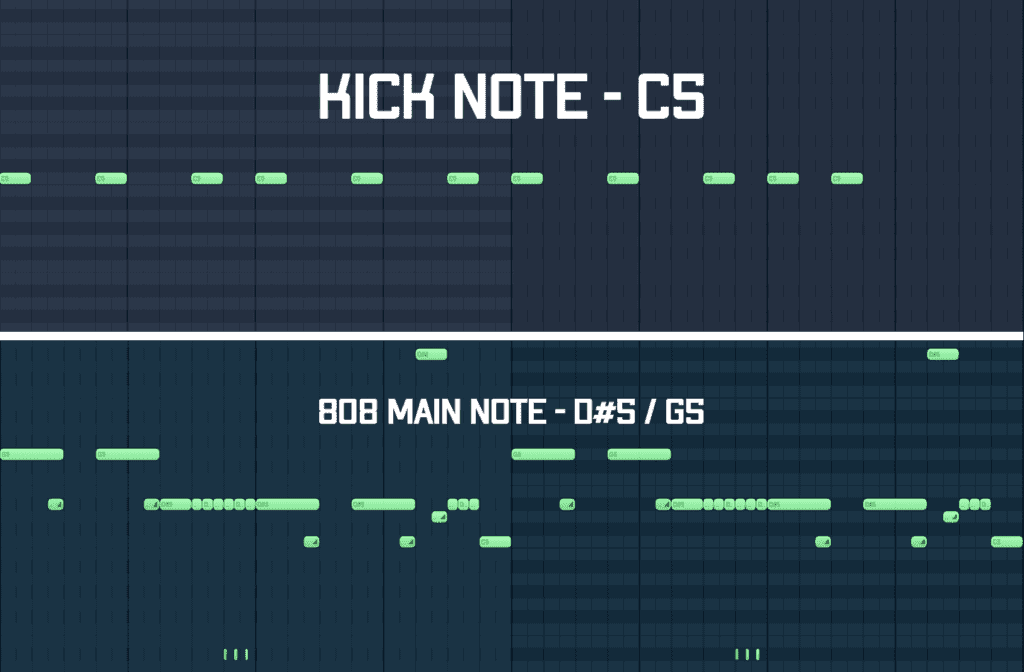
However, notice that this may not sound good sometimes as it depends on the harmony of your chords and on the 808 itself. So, if it doesn’t sound good, try one of the notes that the 808 is playing, but at a different octave.
Although it may sound weird, setting a different octave will separate it from the low-end part of the 808 and give it a new area to control.
So, the next time you just can’t make the kick & 808 fit, try changing the kick’s octave and hear the results. It’ll be worth it.
Step #2: EQ Elements Around The 808 To Make Room For It
When it comes to EQing & 808s people, usually say that you should just boost the 808’s low-end/high-end or add saturation/distortion. But, even though adding saturation/boosting certain frequencies can absolutely help, it’s probably not going to be enough.
EQing is a critical part of making space for your 808 and letting it fit into the mix.
And nevertheless, it’s purpose is often overlooked. Even though there are times when you absolutely should boost certain frequencies, most of the time, you should cut/reduce frequencies.
Think of it this way – your mix is a box that can only contain a certain amount of gain. And, as you add more elements, this space has to be split into more parts, causing each element to have less space for itself.
Actually, this principle is the most important thing to know in mixing. In the end, your mix is a box that only has limited space. Therefore, you have to make sure that each element you put in has enough space for itself. Otherwise, you’ll be dealing with issues such as clipping and muddiness.
With that mindset, we can understand that to let our 808 be punchy. We need to make sure that all the elements around the 808 leave enough space for it.
I usually cut the low-end of all the elements that don’t center around the low-end. Such elements are the hi-hats, snares, clap, guitars/synths/pianos/any other melodic elements.
It’s important not to cut too deep though, as you may accidentally thin up your beat too much. To figure out where I should cut, I usually listen to the element I’m EQing in context with the mix and raise the high-pass filter until I hear it’s thinning up the element.
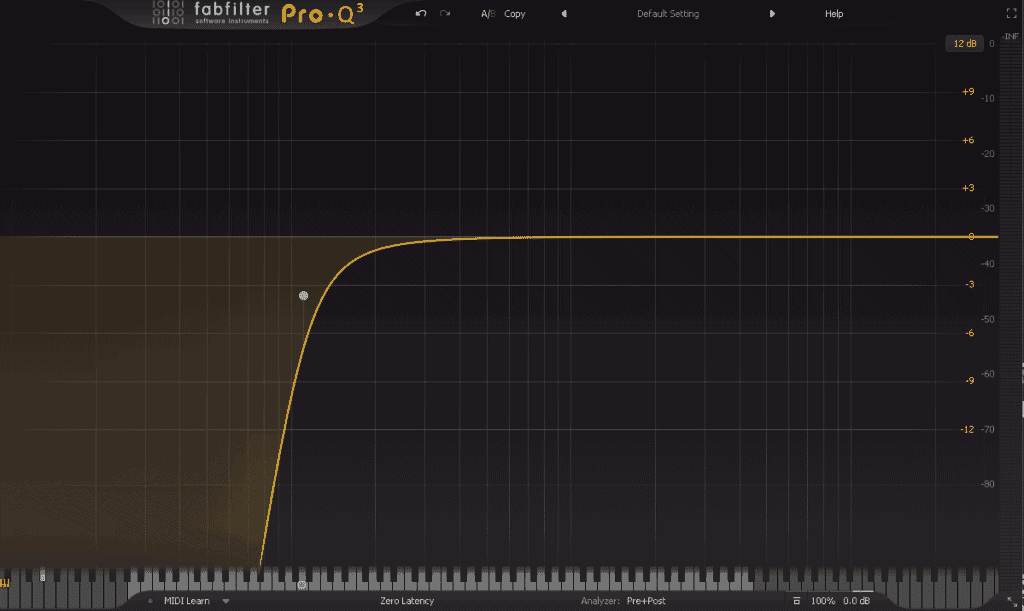
Step #3: Boost The Attack Of The 808 Using A Transient Shaper/Compressor
Boosting the 808’s attack will directly affect its punchiness. However, if you’re not careful, it may hurt its tail or make it too punchy. So, I recommend using a reference while doing this so you can understand how the 808 should sound like.
There’s actually a secret method all the best producers & mixing engineers use to make their kicks & 808s less heavy and a lot more punchy.
They use a compressor with a long attack time and a medium release time so that the punchy part isn’t affected by the compressor, and all the parts after the punchy part are reduced. Then they put on a little bit of makeup gain.
This way, the punchy part is boosted, and all the other parts aren’t affected.
Let’s look at this example to understand it better –
The Original 808 –
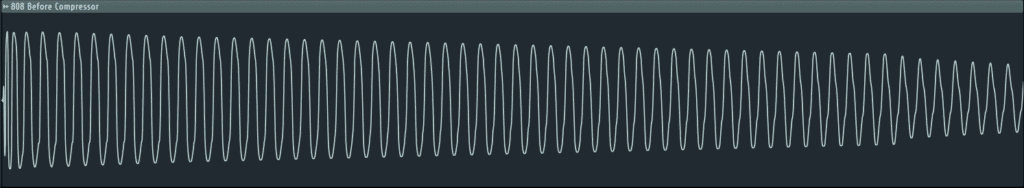
As you can see, the kick’s transient part is just as loud as the other parts, and therefore, the kick isn’t very punchy.
Kick After Compression –
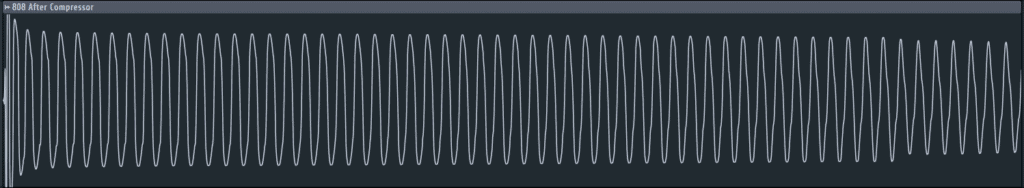
Now, the kick’s transient part is a little bit louder than the other parts of the kick, which makes it significantly punchier.
How To Boost Transients With A Transient Shaper
To boost transients with a transient shaper, you’d basically need to do two things
- Get a transient shaper
- Boost the attack knob
I personally use the DS-10 Drum Shaper by XLN-Audio for pretty much any transient work that I need to get done. It’s fast and easy to work with, and I always get it to sound exactly how I want it.
It has three modes – kick, snare, and bus. I found that the kick mode works the best for 808s.
I was actually surprised at how cheap I was able to get it at Plugin Boutique’s website in comparison to the other plugins.
Step #4: Lightly Sidechain The 808 According To The Kick
First of all, for those of you who don’t know What Sidechain Compression Is –
Sidechain Compression is a production technique that allows you to decrease the volume of one element when another element comes in.
It works just like a regular compressor except for one thing.
Sidechain Compression uses an external signal to trigger the compression (instead of the threshold that a standard compressor uses).
You can use sidechain to decrease the volume of the 808 every time that the kick comes in.
This way, you can make room for your kick to be punchy and cut through the mix.
Step #5: Add Saturation/Soft Clip The 808
Soft clipping & saturation can both help you boost the punchiness of your drums and actually boost the presence of your 808 on small speakers.
How Can Saturation Help You?
Saturation can help you whenever you want to add new frequencies to a sound. (In contrast to an equalizer that can only boost or lower existing frequencies).
Let’s see what happens when we add saturation to a single frequency generator.
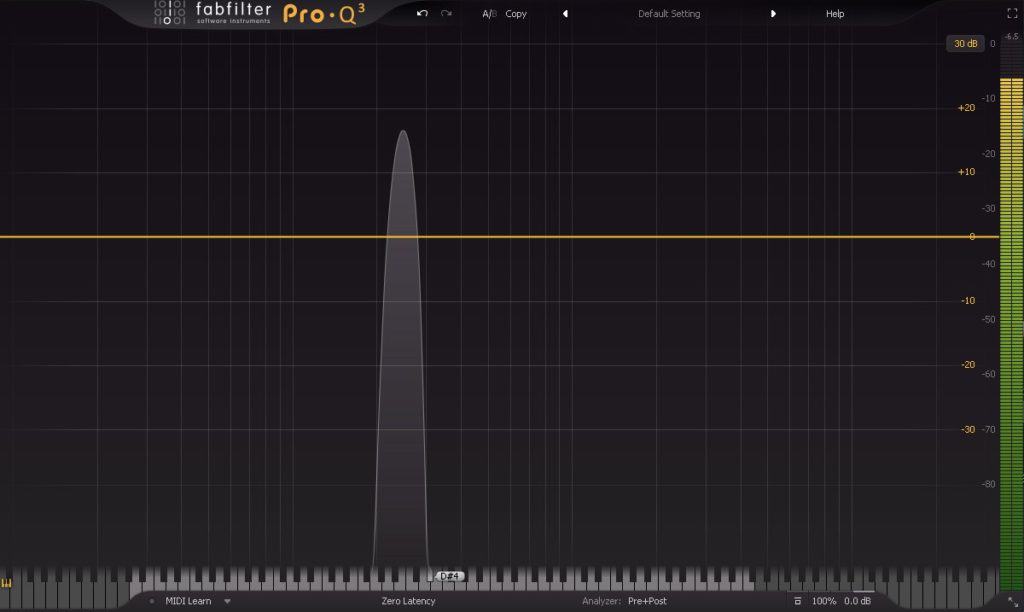
Now, let’s add saturation.
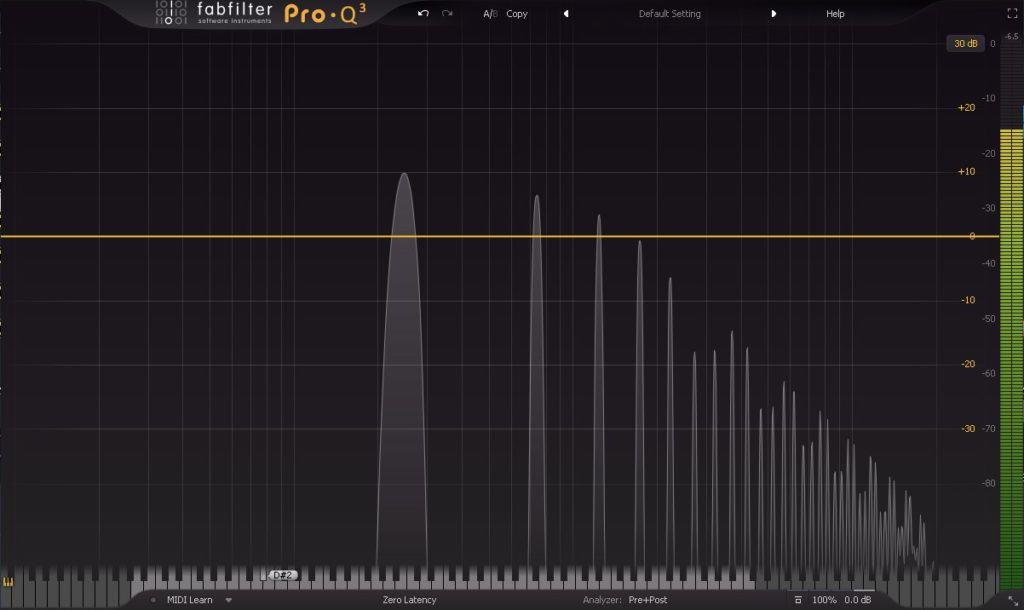
As you can see, the saturation added a bunch of new harmonic frequencies that make the sound richer.
It can really help with thin kicks and 808s by adding more mid-range and low harmonic frequencies to it and help with kicks & 808s that aren’t bright enough by adding top-mid and high-end frequencies.
Now you may ask yourself – How can that improve the presence of my 808 on small speakers?
Well, as you may know, small speakers such as phone or laptop speakers can’t really output anything below 100Hz at all and kind of suck at outputting any low-end as well.
Therefore, the only way to make something stand out more on small speakers is to boost its higher frequencies. For 808s, it’s the 700Hz area that does the trick.
So, if you saturate the mid-range (around 250Hz – 700Hz), it’s going to add lots of harmonic frequencies around 700Hz and, therefore, make your 808 a lot more prominent on small speakers.
How Can Soft-Clipping Help You?
Soft Clipping works very similarly to saturation. They both add new harmonic frequencies, and as written above, both can help you make your drums punchier.
However, there’s one major difference between them – Soft Clipping only affects the loudest parts of the audio signal. It’s basically saturation with a higher threshold.
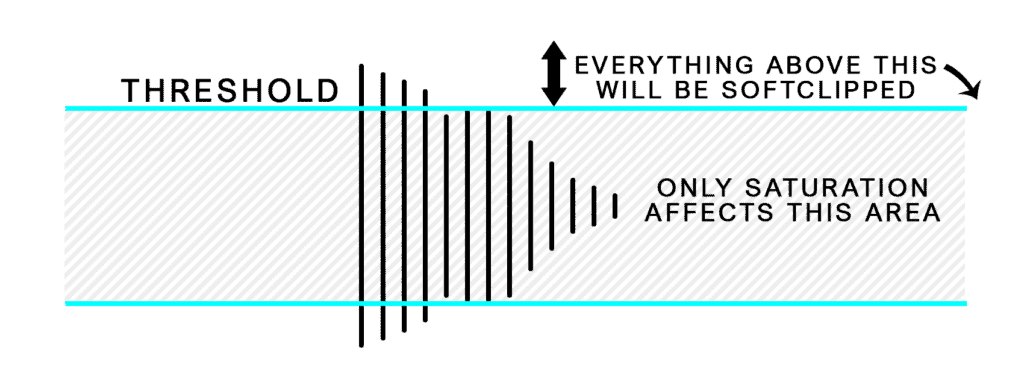
As you can see, the threshold of saturation is so low that it affects every part of the audio. However, the threshold of the Soft Clipping only lets it affect a small part of the audio.
So, in conclusion, use saturation when you want to affect the whole sound and not just the punchy part, and soft-clipping when you want to affect just the punchy part.
So, these are all the methods you can use to make your 808s punchy! Make sure to check other tutorials that I’ve written if you want to improve at making beats, and getting more sales.
If you want to get your beats to instantly sound better you should check out my tutorial – “How To Mix Your Beats In 6 Simple Steps!” where I explain everything and only what you need to know to mix your beats professionally and give super useful unique tips that you’ll be able to use to improve your beats.
If you want to improve your beats in any way, so you can increase sales, or make your first one if you haven’t done so already, you have to check my article “14 Tips That Will Improve Your Beats Forever!”
Good Luck! Starting from now you should be able to make your 808s exactly as punchy as you want them to be!







