When we’re talking about phase, we’re not talking about setting your phasers to stun.
Understanding the physics of audio phasing can be one of the most powerful tools at your disposal. You may have used noise-canceling headphones at some point in your life, and this technology uses “phase” to cancel sound.
Pretty great use of the tech, but it’s one of the most critical factors anyone dealing with sound should be aware of. Phase interactions can totally screw with your sound.
But first of all, for those of you who are wondering – we’ll first explain what phase is.
What’s Phase!? And Why Does Everyone Worry About It So Much?
Phase is defined as how far along a waveform is in its current cycle.
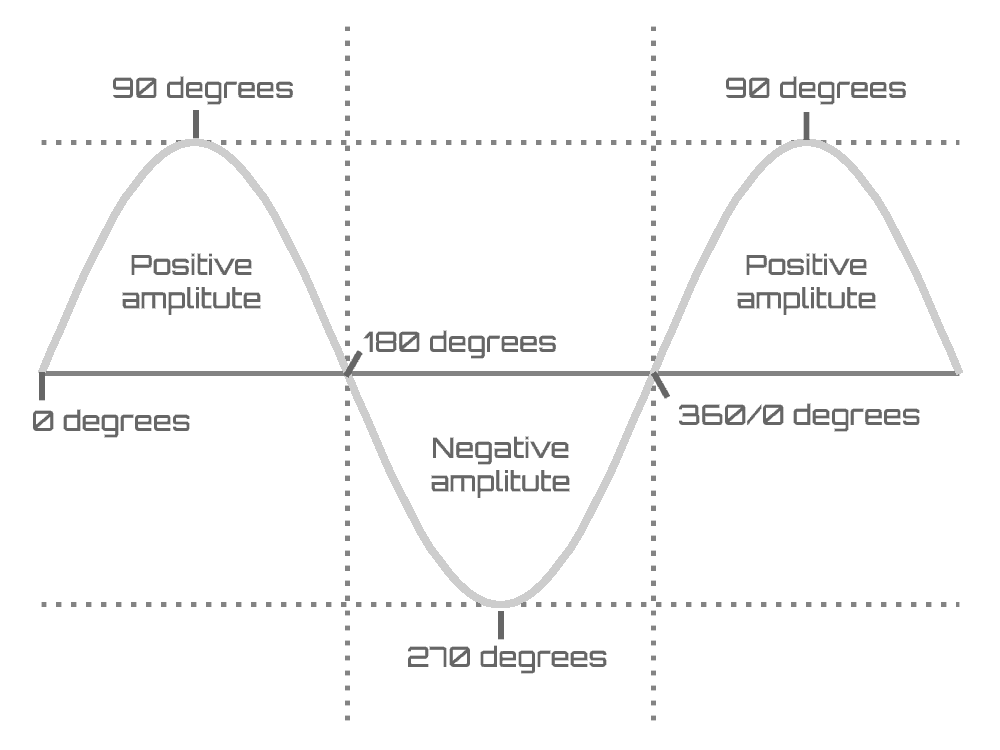
The starting point of a wave is 0 degrees, the peak of a wave is 90 degrees, the next neutral pressure point is 180 degrees, the peak low-pressure zone is 270 degrees, and the pressure rises to zero again at 360 degrees.
Source – “Teach Me Audio – Phase”
When stereo elements are converted to mono, their left and right channels’ phase at each point is summed into one main channel, that is what we hear in mono.
Therefore, phase plays a huge role when it comes to mono compatibility, but also when you hear a track in stereo. Think about it – you might have two tracks that send opposite signals to the left (or right) channel altogether.
Now that we’re fully aware of that, let’s understand what phase cancellation issues are, and how to prevent them from totally ruining your songs.
What’s Phase Cancellation And How Do I Prevent It From Ruining My Songs?
When two signals are starting at the same time or in-phase with each other, the result is a sound twice as loud. There are complications to this, but for the most part, that’s how it works.
If the phase is slightly off, you get weird noises that you might classify as comb-filtering. The other half of this equation is that if two signals are staggered so that they are out-of-phase with each other, the sound is not heard at all, or canceled. Hence, phase cancellation!
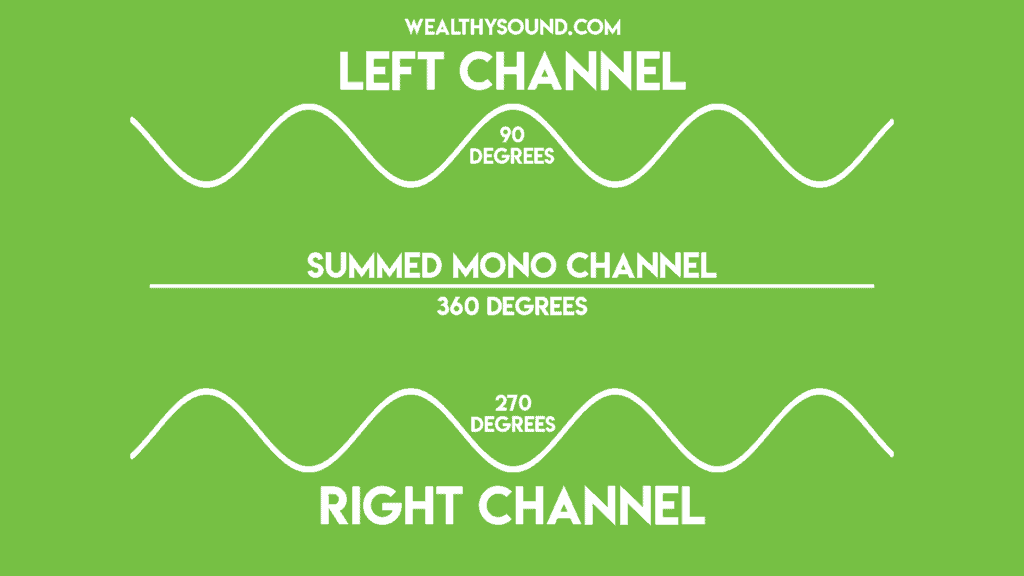
If you have one drum hit being picked up by two microphones, such as drum overheads, this gets pretty important.
If there is a different distance between the overheads and the drum, the arrival of the same sound to the two microphones will not arrive at the exact same time, which causes a phase distortion.
So we covered how two mics can pick up one sound and do phase-y stuff. But cancellation may also show up when you are listening back to music if two speakers are playing the same signal. So imagine like, two speakers at two different distances, playing the same thing. The sounds are hitting your ears at different times, your ear will interpret that as no sound or less sound, depending on how “out of phase” it is. (More in-depth, you’ll find it’s even more complex because different frequencies will “phase” differently.)
What to do about Phase Issues?
There’s more to decent mic technique than knowing how different mics work and what directions musical instruments sound good from because the moment you use two or more mics simultaneously, you’ll find that their recorded signals don’t simply add together — they can also subtract and interact in complex and sometimes counter-intuitive ways.
Miking an instrument is one thing, but when you use two mics, you should start thinking about potential phase issues. You may have experienced it, but two mics don’t just add up to one good signal, you can get partial cancellations.
Even worse if you’ve got a moving target, as the cancellations change with different distances.
“Can’t I just hit the old whatcha-ma-call-it button?”
No. 100% not. Well, maybe sometimes.
What’s confusing about this is that there is a “phase issue”, where the timing of sounds is messing things up.
A similar issue is “polarity” where a signal is “out-of-phase” relative to another signal. This would be a polarity reversal, that can also phase-cancel. The reason for this is completely different though, as this issue crops up from a crossed wire (negative instead of positive) or from miking the front and back of something like a snare drum.
You don’t want to create a fight between pushing and pulling on the two snare mics, so you get to punch that theta symbol on the one that sounds right-est, and pat yourself on the back for doing good sound work.
You could also experiment with trying to cancel out certain sounds by using phase to your advantage. You’ve heard tricks of phase used as effects in music but it can be hard to think of, let’s try to nail down what it sounds like. What better way than to try and create some comb-filtering, so we know it when we hear it?
You can hear simple comb filtering by putting the same audio onto two tracks in your DAW and inserting a delay plug-in on one of the channels. If you don’t know the sound of comb filtering, you should try listening for it! Playing with delay time will play with phase, and with small delays, you’ll get comb-filtering.
Phase Tricks
Sweetwater has an excellent article about comb filtering. They do an excellent job of describing the fine details.
But for those of you looking for the TLDR;
You’ll need to watch for delays in your miking setup, but also in your whole system. If you are recording two mics, there can be a delay in your DAW from processing them differently.
Most modern plugins and DAWs will try and help you, maybe automatically, with delay/processing compensation. Compression and distortion are going to be the main things to listen out for.
A number of instruments are routinely recorded both acoustically and electrically, simultaneously. The electric bass is recorded via both a DI box and a mic on an amp, like, 9 times out of 10. So you’re going to get the pickup in the bass delivering the audio faster than the mic on the amp. It might end up fine, but it might ruin things if you end up out of phase.
This is once again where you get to prove your worth as an audio person, and flip that polarity with the “phase” button. You can also just mess around with the miking distance till it sounds better. My favorite way, though, if I have it available to me, is to just play with a delay on each signal’s track until it lines up correctly and sounds right.
It pays to line up the mic caps carefully or “match the phase” of the mics.’ Similar to a “boost and cut” method of fixing EQ, you can “cut and boost” by playing with the polarity flipper “θ” ! You simply put one mic out of phase on purpose and move the placement around until it gets the quietest and most out of phase. Now punch the button again and it should be the opposite, now very much in phase. Even less phase stuff happens with two mics that are different from each other because the phasing happens most on exact signals.
The last phase trick I learned from phase school is great if you’ve got limited access to natural reverb or room sound. You can delay room mics by a few milliseconds, or ticks, or whatever, till it gets rid of the slight phase-y-ness of something being close-miked. You can kind of “move it farther away” with delay, right? Or move a farther mic a bit closer, without a proximity effect, and impress your friends. Well, impress your audio friends anyways.
Stereo Mic Techniques & Mono Compatibility
If the mono compatibility of your recordings is important, then you want to think about the phase-in stereo going to mono. Turning stereo into mono is adding two mic signals. Yet another layer! But that’s not all!
The phase will never be perfect all the time, and this can be a good thing! I’m just sayin’ we can always try to keep the phase cleaner. One way to make it clean in post-production is with a plug-in that will align your tracks so that they are in phase with each other. It’s by Radix, and it’s called Auto-Align, and it’s pretty sweet in my experience. You can also do things the old-fashioned way and just zoom in reaaaaally close and try to visually match the start of all your waveforms so that they are in phase, tightening the sound.
Where mono is important, and it almost always seems to be, you want coincident stereo techniques. A coincident stereo position means spaced mics equally placed from the most important elements. This is used when setting up overhead drum mics, the idea being mics equally from the snare drum and kick drum. There are lots of stereo miking techniques that we’ve covered before, and even if the phase isn’t perfect, that’s ok, trust your ears. Perfect phase can sound… too perfect and unnatural, so try not to hyper-fixate on phase. It’s just good to know that phase can be out there doing things you forgot it could do. Don’t worry about fixing the phase if it doesn’t sound broken. But play with phase to see if it sounds better from a simple fix in-phase correlation.







