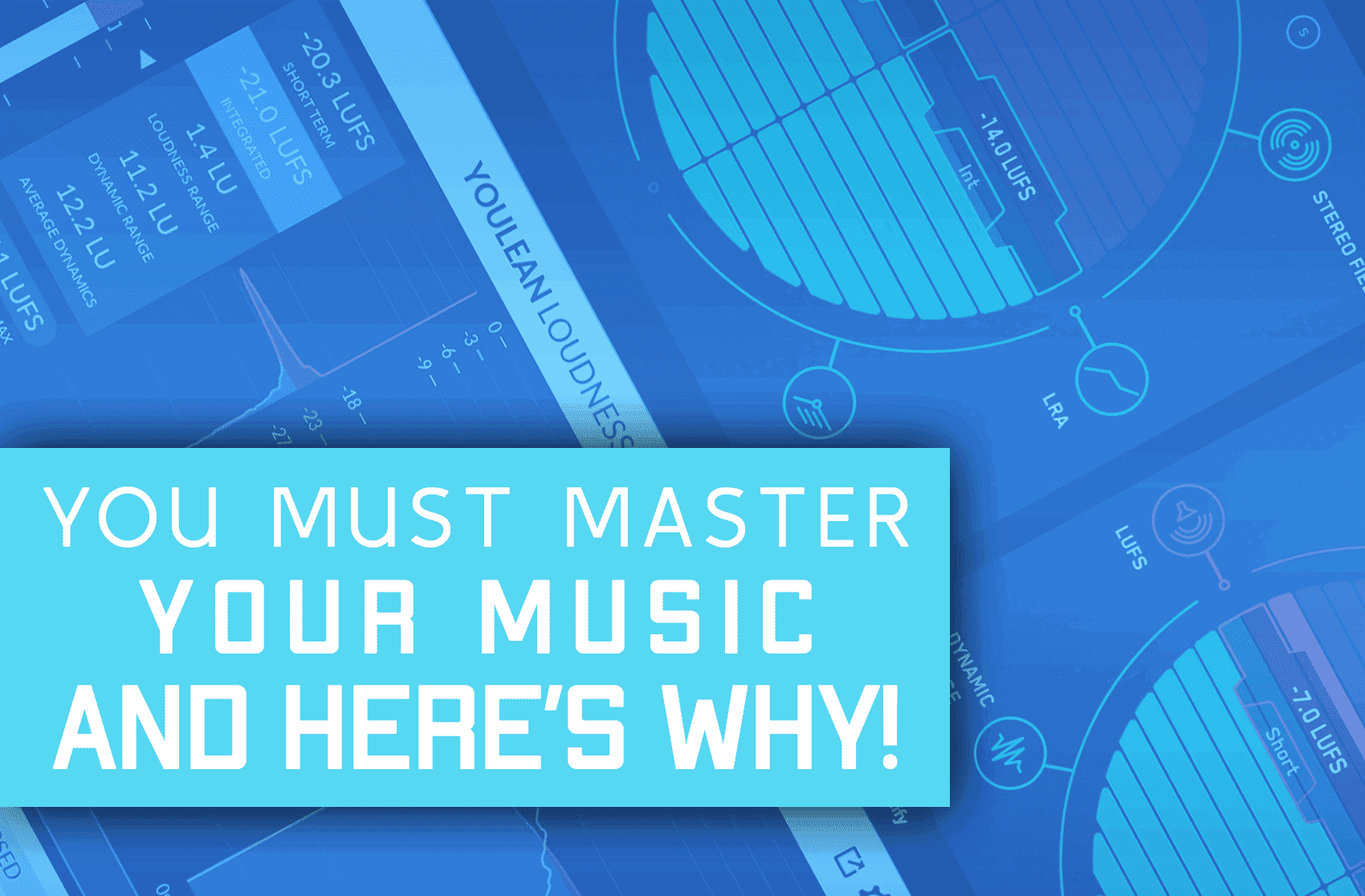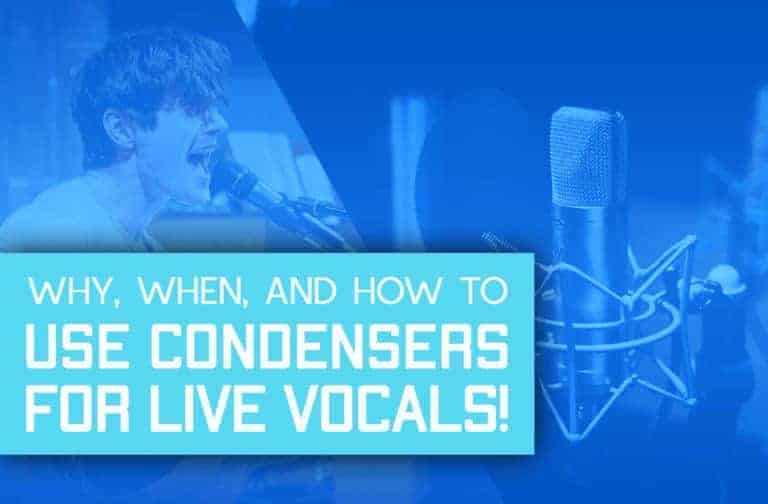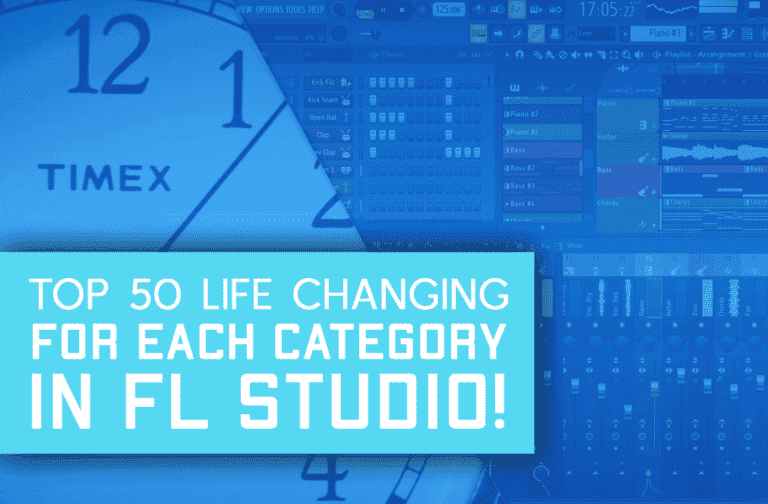If you’ve ever searched for tutorials or any type of information about music production, chances are you’ve crossed paths with the term “mastering”. But, what is it, and why is it so important?
You must master your music since unmastered songs usually sound unprofessional. By mastering your music you ensure that it will sound the same on all devices and platforms. If you don’t master your music it might sound bad on some streaming platforms, as they will master it for you automatically.
Songs Without Mastering Can Sound Unprofessional

Mastering Is the final step of the production process.
After you’ve finished creating a track and completed the mixing stage so it’s sounding balanced and full, that’s when the mastering process starts.
Mastering a track is an essential process which will prepare it for distribution, sweeten it, add “glue” to all the elements within it, and add consistency and coherency to all the tracks across a body of work.
Generally speaking, mastering will always make a track louder too. Most of the time, mastering will be undertaken with a stereo file, rather than a full set of stems, so it’s really important to remember to leave an adequate amount of headroom (headroom is the amount of space in dB from the loudest part of the track to 0dB).
Leaving 3-6dB of headroom on your master channel should be enough in most cases, but remember not to use these numbers as targets. Instead, you should always be thinking about what sounds best.
If your tracks aren’t mastered, they’ll be competing with millions of others on streaming services that have been, and depending on the streaming service, this can have really catastrophic effects.
Humans will often perceive louder songs to sound better than quieter ones, and if your music is way quieter than other peoples’ online, it’s likely to have a detrimental effect.
That’s why it’s really important to master your music and take different streaming services into account.
Another benefit of mastering can be to get a different set of ears to listen to your mix, and listen on a different system to find any errors you might not be aware of.
Listening in a different environment with different equipment can be really revealing, and sometimes this different perspective can reveal some really important information.
As well as this, ensuring that all of the tracks across your EP, album or body of work sound coherent and don’t have any glaring discrepancies is another reason for mastering. It’s essentially the final touches of the process – like the icing on the cake.
How Do Streaming Services Deal With Different Loudness?

Different streaming services have their own ways of dealing with loudness and normalization, and with that come slightly different rules when uploading to each. Before we look at the specifics of each streaming platform, we need to think a little bit about loudness, and ways to measure it.
Normalisation is the process of adjusting the gain of an audio file to bring the amplitude to a target level, so essentially it’s changing the level of the audio.
Most streaming services use some level of normalisation so there are no jumps in volume between tracks – but because these work with different computer algorithms, we still need to be careful with the source material we give them to ensure it doesn’t distort or end up too quiet.
There are two ways to measure loudness, peak and Root Mean Square (RMS). RMS is the average level over a period of time, whereas peak measures the loudest individual points. One of the main ways we measure loudness is using LUFS, which stands for Loudness Unit Full Scale, which relates to the maximum level a system can handle.
Essentially, LUFS will analyse a piece of music over an amount of time, and give a value for the perceived average loudness over that time.
LUFS are measured in negative numbers, because they’re referencing full scale, so could not be above 0. Essentially, if two pieces of music have the same LUFS values, they should sound like they are the same level.
It’s worth noting that not all streaming sites use normalisation, but we’ll look at a couple of the main sites and how they do things.
How To Master For Every Platform?
How To Master for Spotify

Spotify adjusts tracks to -14dB LUFS, and it will normalize entire albums at the same time, meaning that quieter album tracks will remain quieter when compared to the louder ones.
If tracks are played in a playlist, they will be normalized individually. Spotify will apply both positive and negative gain to tracks, meaning that if a track is quieter than -14dB LUFS, it will be increased, and if it is louder, it will be decreased, so that all the playback is at -14dB LUFS.
You should ensure that you keep your loudness below -2dB True peak if your tracks are louder than -14dB LUFS due to the encoding and decoding, as Spotify will stream in lossy formats like AAC.
So in summary, if your music is above or below -14dB LUFS, Spotify will normalise it accordingly. It’s also worth noting that Spotify does not apply normalisation on the Web player or through TVs.
How To Master For YouTube
Just like Spotify, YouTube also normalises audio to -14dB LUFS, however there is a crucial difference between Spotify and YouTube. YouTube won’t apply positive gain, only negative.
This means that if your tracks are below -14dB LUFS, they won’t be turned up, and your music will end up a lot quieter than other tracks across YouTube, so it’s really worth bearing that in mind when mastering.
It’s recommended to leave at least -1dB true peak on YouTube, again for file conversion.
Unlike Spotify, YouTube will normalise per video, rather than per album, so there may be some differences within bodies of work when uploading to YouTube compared to Spotify.
How To Master For SoundCloud
Until recently, SoundCloud did not apply loudness normalisation at all, but it has now adopted a very similar approach to Spotify and YouTube, and will normalise tracks to -14dB LUFS.
Again, just like Spotify, SoundCloud recommend mastering to -2dB true peak if the level is above -14dB LUFS.
How To Master For Apple Music
Apple Music is a bit different to Spotify and YouTube, in that it doesn’t use LUFS to determine track levels, and instead uses its own program called Apple Sound Check.
This means that Apple don’t provide a recommended dB LUFS Target, although it’s suggested that it would be around -16dB LUFS.
Like Spotify, Apple Music will apply both positive and negative gain, and will normalise entire albums together rather than just individual songs. They also recommend mastering to -1dB True Peak for conversion reasons.
How Should I Master For All Platforms?
Since it’s almost impossible to find the exact gain level that fits all platforms, the best way to master your music for all platforms is to use your ears to determine what loudness level sounds best within the range of (-13)db – (-16)db LUFS.
Contrary to what you might logically think, targeting -14dB LUFS for a master is not always the best option.
It’s rarely beneficial to force a song to conform to certain level requirements – and instead it’s usually advisable to master to a level that benefits the work as a whole, particularly if it’s part of an EP or Album.
In the same way, you might think that having your music turned down by the normalisation isn’t such a big deal – but this can cause your tracks to lose dynamic range, due to them being limited more strongly, and then turned down.
This means you’ll essentially lose level from the loudest parts of the track, and not the quietest parts, so when it’s turned down there will be less range.
You could be forgiven for thinking it’s necessary to create a different master for every single streaming service, but that isn’t really necessary and would be a lot of work, especially if you’re making separate mixes for DJs and vinyl too.
Another thing to consider when mastering is the resultant crest factor of your music. A crest factor is the difference between the peak level and the RMS level of a track, and it will affect how the track is perceived in terms of dynamic.
If the peaks are high compared to the average, they will be more impactful and dramatic, but the overall sustain of the track might be impeded. The same is true of the opposite situation.
Finding an exact quantifiable target for your masters is very difficult, and it’s always best to use your ears. A particularly helpful site in determining how loud to master is http://www.loudnesspenalty.com.
This site will show you the normalisation changes that would occur if you were to upload your music to any of the major streaming services, and even give you an audio preview estimate for how it will sound on each platform, which is frankly invaluable.
Another helpful tool if you’re an Apple user is the Round Trip AAC Audio unit, which will show you if any distortion will occur when converting from a lossless PCM to an AAC, and this can help dictate what your final output level of a master should be.
Mastering can be a real dark art, and at first it seems incredibly complex to get your head round, but at the end of the day if it sounds good, you’re doing the right thing, and your ears should always be your main tool to help you make decisions!